Author:
Ellen Moore
Date Of Creation:
19 January 2021
Update Date:
1 July 2024

Content
- Steps
- Method 1 of 3: On the computer
- Method 2 of 3: On a mobile device
- Method 3 of 3: On a game console
- Tips
- Warnings
In this article, you will learn how to teleport (quickly move to a specific location) in Minecraft. This can be done in desktop and mobile versions of Minecraft. On game consoles, teleportation is only possible in a multiplayer game (when you have host privileges) and only to a specific player.
Steps
Method 1 of 3: On the computer
 1 Start the Minecraft game. To do this, double-click on its shortcut, and then click the green "PLAY" button at the bottom of the launcher.
1 Start the Minecraft game. To do this, double-click on its shortcut, and then click the green "PLAY" button at the bottom of the launcher.  2 Select the world to be loaded. Click "Single Player" and then click on the desired world where you are playing in creative mode.
2 Select the world to be loaded. Click "Single Player" and then click on the desired world where you are playing in creative mode. - To create a new world, click Create New World at the bottom of the window.
- In creative mode, cheats must be activated.
 3 Click on Play in the selected world. It's near the bottom of the page. The selected world will open.
3 Click on Play in the selected world. It's near the bottom of the page. The selected world will open. - If you decide to create a new world, select Creative mode and then click Create New World to open it.
 4 Determine where you want to teleport. The player's location in Minecraft is given by three coordinates (X, Y and Z). The X-coordinate is the position east or west of the respawn point. The "Z" coordinate is the position north or south of the spawn point. The "Y" coordinate is the height above the bedrock.
4 Determine where you want to teleport. The player's location in Minecraft is given by three coordinates (X, Y and Z). The X-coordinate is the position east or west of the respawn point. The "Z" coordinate is the position north or south of the spawn point. The "Y" coordinate is the height above the bedrock. - Sea level Y: 63.
- To find out the current coordinates of the player, click F3, Fn+F3 (laptops and Mac computers) or Alt+Fn+F3 (new Mac computers).
 5 Open your console. To do this, press the key / on keyboard.
5 Open your console. To do this, press the key / on keyboard. 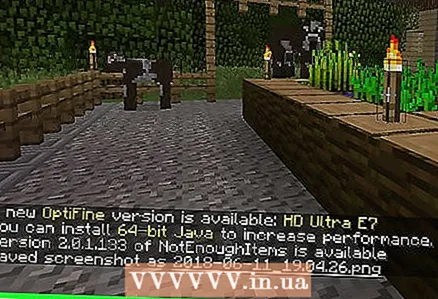 6 Enter the teleport command. Enter teleport name xyz in the console, where instead of "name" enter your username, instead of "x" - the east / west coordinate, instead of "y" - the vertical coordinate, instead of "z" - the north / south coordinate.
6 Enter the teleport command. Enter teleport name xyz in the console, where instead of "name" enter your username, instead of "x" - the east / west coordinate, instead of "y" - the vertical coordinate, instead of "z" - the north / south coordinate. - For example, the command might look like this: / teleport sharkboi 0 23 65
- Remember the username is case sensitive.
- If you enter a positive value for "x" or "z", you will be transported to the east or south (respectively), and if negative - to the west or north.
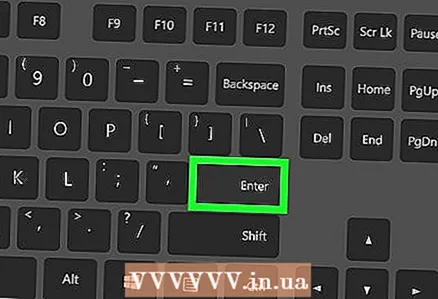 7 Click on ↵ Enter. Your character will be teleported to the point with the specified coordinates.
7 Click on ↵ Enter. Your character will be teleported to the point with the specified coordinates.
Method 2 of 3: On a mobile device
 1 Start the Minecraft game. To do this, click on the Minecraft app icon, which looks like a cube of earth with grass.
1 Start the Minecraft game. To do this, click on the Minecraft app icon, which looks like a cube of earth with grass.  2 Open up the existing world. Click Play at the top of the screen, and then choose the world in which you play in survival or creative mode.
2 Open up the existing world. Click Play at the top of the screen, and then choose the world in which you play in survival or creative mode.  3 Click "Pause" ǁ. This icon is at the top of the screen. A menu will open.
3 Click "Pause" ǁ. This icon is at the top of the screen. A menu will open.  4 Please select Settings. You will find this option on the left side of the screen.
4 Please select Settings. You will find this option on the left side of the screen.  5 Activate cheats. Scroll down, find the "Cheats" section and tap the black switch next to the "Use cheats" option.
5 Activate cheats. Scroll down, find the "Cheats" section and tap the black switch next to the "Use cheats" option. - If the switch is in the right position, the cheats are already enabled.
- You may be prompted to confirm your choice. In this case, click "Continue".
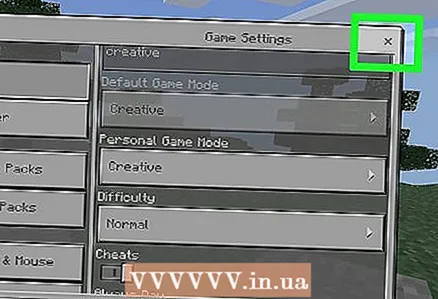 6 Close the menu. Click the "x" in the upper right corner of the screen and then click "Resume Game" on the left side of the screen.
6 Close the menu. Click the "x" in the upper right corner of the screen and then click "Resume Game" on the left side of the screen.  7 Tap the Chat icon. It looks like a speech cloud and is located at the top of the screen (to the left of the Pause button). The chat panel will open at the bottom of the screen.
7 Tap the Chat icon. It looks like a speech cloud and is located at the top of the screen (to the left of the Pause button). The chat panel will open at the bottom of the screen.  8 Tap /. This icon is in the lower-left corner of the screen. A pop-up menu will open.
8 Tap /. This icon is in the lower-left corner of the screen. A pop-up menu will open.  9 Please select Teleportation. It's an option in the pop-up menu.
9 Please select Teleportation. It's an option in the pop-up menu.  10 Click on Whom and choose your name. Your username will be added to the teleport team.
10 Click on Whom and choose your name. Your username will be added to the teleport team.  11 Tap the text box. It's at the bottom of the screen. The onscreen keyboard opens.
11 Tap the text box. It's at the bottom of the screen. The onscreen keyboard opens.  12 Enter coordinates. Enter the value for the x, y, z coordinates of the point you want to move to.Place a space between each value.
12 Enter coordinates. Enter the value for the x, y, z coordinates of the point you want to move to.Place a space between each value. - For example, for a longboi player, the command might look like this: teleport longboi 23 45 12.
- The larger the positive x and z values, the further east or south you will be (respectively), and the larger the negative x and z values, the further west or north you will be.
 13 Press Enter. It's a speech cloud icon with an arrow pointing to the right (above the upper-right corner of the keyboard). Your character will be teleported to the point with the specified coordinates.
13 Press Enter. It's a speech cloud icon with an arrow pointing to the right (above the upper-right corner of the keyboard). Your character will be teleported to the point with the specified coordinates.
Method 3 of 3: On a game console
 1 Start Minecraft. To do this, select this game from the console menu.
1 Start Minecraft. To do this, select this game from the console menu. - Teleportation on consoles only works in multiplayer games, and you can only teleport to where the other player is.
 2 Please select Play game (Play). It's near the top of the game menu.
2 Please select Play game (Play). It's near the top of the game menu.  3 Select the world to be loaded. Can be played in survival mode and creative mode.
3 Select the world to be loaded. Can be played in survival mode and creative mode.  4 Activate host privileges. For this:
4 Activate host privileges. For this: - select "More Options";
- check the box next to "Host Privileges";
- press "B" or the "circle" button;
 5 Please select Load (Download). It's near the bottom of the page.
5 Please select Load (Download). It's near the bottom of the page. 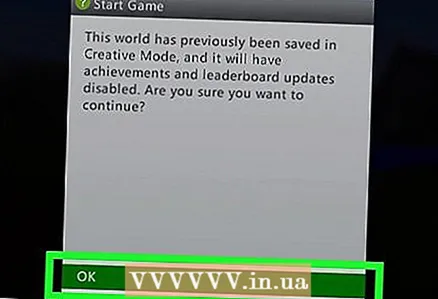 6 Please select OKwhen prompted. This means that you are familiar with the implications of running the game with host privileges.
6 Please select OKwhen prompted. This means that you are familiar with the implications of running the game with host privileges.  7 Click the Back button. It is located to the left of the console logo button (for example, X for Xbox and PS for PlayStation). The Host menu opens.
7 Click the Back button. It is located to the left of the console logo button (for example, X for Xbox and PS for PlayStation). The Host menu opens.  8 Select Host Options. Additional options will open.
8 Select Host Options. Additional options will open.  9 Please select Teleport to Player (Teleport to the player). A list of all available players will open.
9 Please select Teleport to Player (Teleport to the player). A list of all available players will open.  10 Select the player you want to teleport to. You will be transported to where the selected player is.
10 Select the player you want to teleport to. You will be transported to where the selected player is.
Tips
- To teleport to a specific player and not to a point with specified coordinates, enter the player's name instead of XYZ coordinates. Make sure the player's name is correct.
- In survival mode, you can use the Ender Pearl to teleport to where it hits. You need to throw the pearls (press the right mouse button), and you will teleport to where it falls. In doing so, you will receive 2.5 hearts of damage.
Warnings
- Teleportation to a point with unknown coordinates can lead to disastrous (or amusing) consequences. For example, you may find yourself in lava or at the bottom of the ocean.



