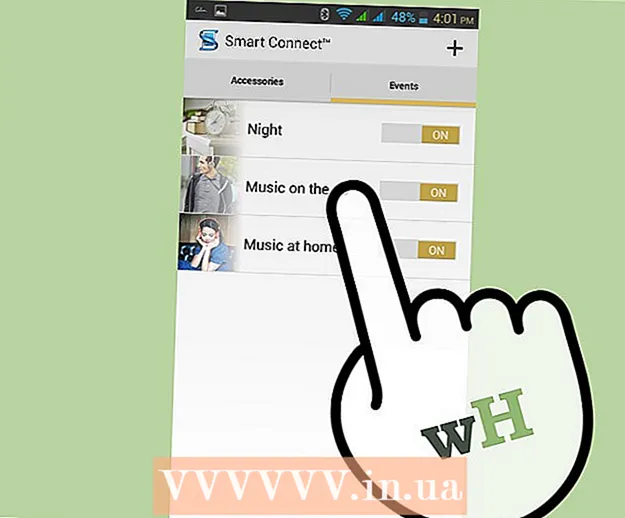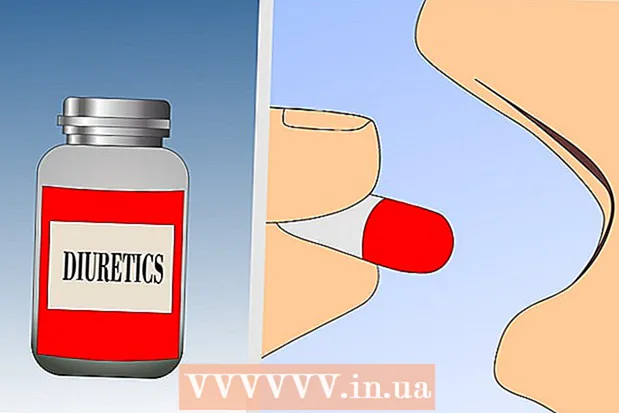Author:
Ellen Moore
Date Of Creation:
17 January 2021
Update Date:
1 July 2024

Content
- Steps
- Method 1 of 4: Keyboard shortcut
- Method 2 of 4: Alternative keyboard shortcut
- Method 3 of 4: Clicking on the taskbar
- Method 4 of 4: On Windows 8
Do you want to start or end a program? To do this, you need the Windows Task Manager. Not sure how to open Task Manager? Read this article.
Steps
Method 1 of 4: Keyboard shortcut
 1 Press CTRL + ALT + DEL.
1 Press CTRL + ALT + DEL.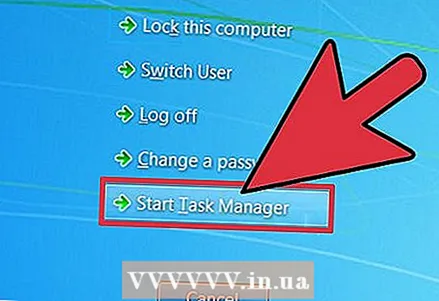 2 Five options will be displayed: Lock Computer, Change User, Logout, Change Password, Start Task Manager. Select "Start Task Manager".
2 Five options will be displayed: Lock Computer, Change User, Logout, Change Password, Start Task Manager. Select "Start Task Manager".  3 You have opened the Task Manager.
3 You have opened the Task Manager.
Method 2 of 4: Alternative keyboard shortcut
 1 Press Ctrl + Shift + Esc.
1 Press Ctrl + Shift + Esc. 2 Release the keys.
2 Release the keys. 3 The Task Manager will open.
3 The Task Manager will open.
Method 3 of 4: Clicking on the taskbar
 1 Find an empty space on the taskbar.
1 Find an empty space on the taskbar. 2 Right click on it.
2 Right click on it.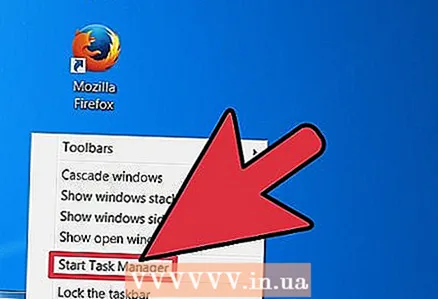 3 Click Start Task Manager.
3 Click Start Task Manager.
Method 4 of 4: On Windows 8
 1 Open your desktop.
1 Open your desktop. 2 Right click on the lower left corner of the screen.
2 Right click on the lower left corner of the screen.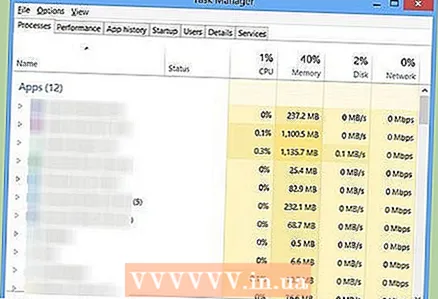 3 Select the "Launch Task Manager" option.
3 Select the "Launch Task Manager" option.