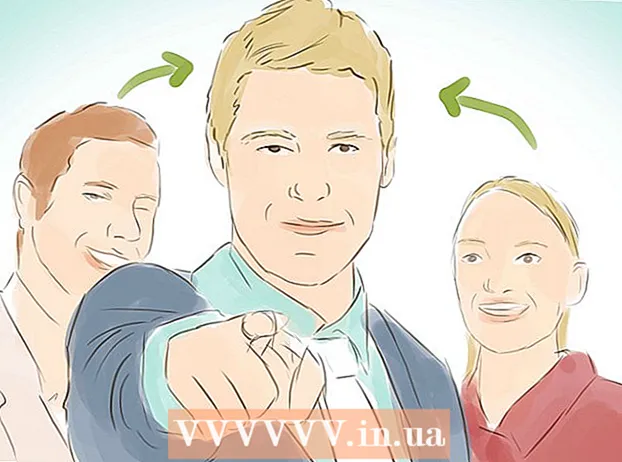Author:
Ellen Moore
Date Of Creation:
11 January 2021
Update Date:
1 July 2024

Content
- Steps
- Method 1 of 2: Using Keyloggers
- Method 2 of 2: Using the Save Password feature in your browser
- Warnings
If you need to do a risky business or gain access to information and files in your Hotmail account, and you do not have permission for such an action, or you do not know the data for authorization in your profile, then you have only one option - hacking. Hacking allows you to gain access to accounts with limited privileges without the permission of administrators or owners.
Steps
Method 1 of 2: Using Keyloggers
 1 Install a keylogger program. Keyloggers are applications that, once installed on a computer, log all keystrokes on the keyboard. To install the program on your computer, simply download the installation file from the Internet and run it.
1 Install a keylogger program. Keyloggers are applications that, once installed on a computer, log all keystrokes on the keyboard. To install the program on your computer, simply download the installation file from the Internet and run it. - A common program of this type is Refog, which can be downloaded from the link: http://download.cnet.com/Refog-Free-Keylogger/3000-2162_4-10357898.html.
- Use extreme caution when installing jailbreak software on your computer. Most of these programs often contain viruses and spyware that can harm your PC.
 2 Run the program. Open the installed program. Keyloggers are “silent” applications that run as background processes, so the program will immediately be minimized after opening so that other users will not notice it.
2 Run the program. Open the installed program. Keyloggers are “silent” applications that run as background processes, so the program will immediately be minimized after opening so that other users will not notice it.  3 The owner must be logged into their Hotmail account. Ask the owner of the Hotmail account you intend to hack to log into their profile from the computer that has the keylogger installed.
3 The owner must be logged into their Hotmail account. Ask the owner of the Hotmail account you intend to hack to log into their profile from the computer that has the keylogger installed. - The program will record all keystrokes on the keyboard while typing the account login and password.
 4 Get password from spyware. Open the app and extract the recorded keyboard strokes from it. Then go to the Hotmail login page and try to enter the combinations obtained with this program.
4 Get password from spyware. Open the app and extract the recorded keyboard strokes from it. Then go to the Hotmail login page and try to enter the combinations obtained with this program.
Method 2 of 2: Using the Save Password feature in your browser
 1 Get the saved password in your browser settings. Browsers have a feature that allows you to save a password for frequently visited pages so that you do not have to enter it each time you visit. To get the password saved in the browser, you need to do the following:
1 Get the saved password in your browser settings. Browsers have a feature that allows you to save a password for frequently visited pages so that you do not have to enter it each time you visit. To get the password saved in the browser, you need to do the following: - For Google Chrome: Click the menu button in the upper right corner of the window and select "Preferences" from the drop-down list. Scroll down the settings window and access all your saved passwords under Passwords and Forms.
- For Mozilla Firefox: Click the menu button in the upper right corner of the window and select Preferences from the drop-down list. Click the Security tab in the options window to access all the passwords stored in your browser.
- For Internet Explorer: Select "Tools" from the menu bar at the top left of the window, then select "Internet Options" from the drop-down list. Select the Content tab in the Browser Properties window to access all the passwords stored in your browser.
 2 Write down your password. Your browser settings will display your login, password, and even the URL of the page where you can use these login details. Write down all the information you need.
2 Write down your password. Your browser settings will display your login, password, and even the URL of the page where you can use these login details. Write down all the information you need.  3 Sign in to your account. Go to the Hotmail login page and enter your account information to log into your Hotmail profile and hack it.
3 Sign in to your account. Go to the Hotmail login page and enter your account information to log into your Hotmail profile and hack it. - You can also just open the Hotmail address on the same computer. If your browser has auto-fill on forms, you won't need to enter your credentials after going to the Hotmail page. You will be redirected to your inbox.
Warnings
- Hacking is one of the types of cybercrime, which is punishable by law.
- This guide should be used for informational purposes only, and not to promote or encourage unauthorized access attempts.