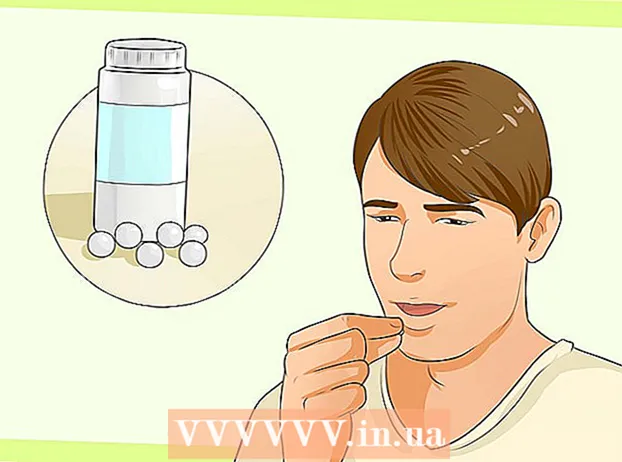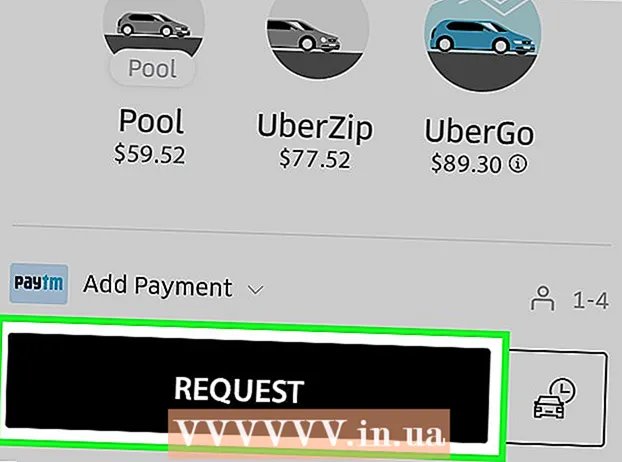Author:
Janice Evans
Date Of Creation:
27 July 2021
Update Date:
1 July 2024

Content
Many of us use the VKontakte social network as a music service and a personal cinema, because it is so easy to find your favorite song or movie on it. Sometimes we want to get some kind of movie or video on our computer in order to be able to watch it without an Internet connection, and for this we need to download it. In this article we will look at how to download a video from the VKontakte website.
Steps
Method 1 of 2: Using Savefrom.net
- 1 Install the Savefrom.net extension for your browser. This method is suitable for those who are going to frequently download VKontakte videos.
- 2 Go to the Savefrom.net page. To do this, follow the link http://ru.savefrom.net/user.php?helper=1#helper_install.
- 3 Install the extension. Follow the instructions on the website.
- At the bottom of the page, you will see the icons of all browsers for which you can download the extension.
- For all browsers except Chrome, the installation process is standard: download and install. In Chrome, the extension will have to be installed manually.
- If you are using Chrome browser, follow the link at the bottom of the page "How to install SaveFrom.net helper in Google Chrome browser" or under the Chrome browser icon "Show instructions".
- 4 Go to the site "VKontakte". After a successful installation, a "Download" button should appear under each video.
- 5 Open the video of your choice on the VKontakte website. Click the Download button.
- 6Select the video quality you want and save it to your computer.
Method 2 of 2: Using Vkontakte Grabber
- 1 You can download your favorite videos through the Vkontakte Grabber program. To do this, follow the link http://szenprogs.ru/load/vkontakte_grabber/21-1-0-1269. Wait for the ad to end.
- 2 Scroll down the page a little. You will see a button "Download from new-code.ru". Click on it.
- 3 A new page will open. After 35 seconds, the automatic download of the program should start. If the automatic download does not start, click on the link.
- 4Copy the address of the video on the VKontakte website.
- 5Open the Vkontakte Grabber program and paste the address into the "Link" field.
- 6 Click the Get!». A link to download the video will appear in the Result field.
- 7 Copy the link and paste it into the address field in your browser. The browser will prompt you to download the file.
- 8 Select a folder to save. Wait for the video to finish loading. Ready!