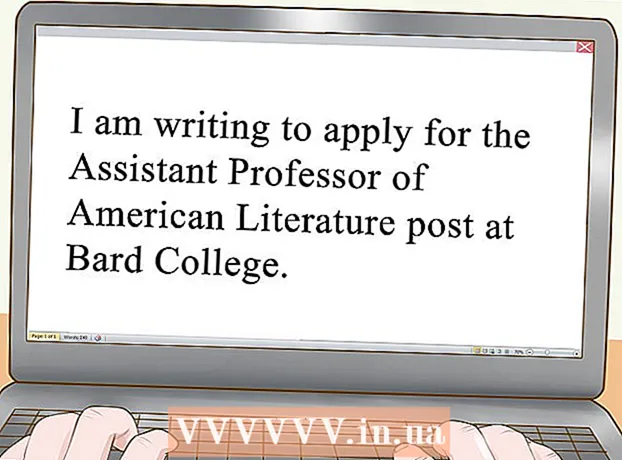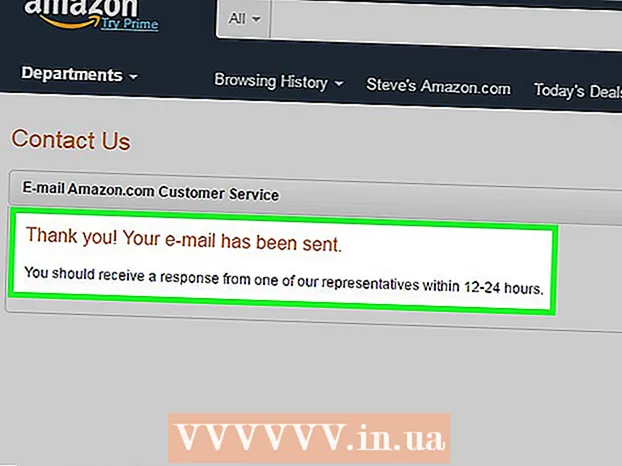Author:
Bobbie Johnson
Date Of Creation:
2 April 2021
Update Date:
1 July 2024

Content
Has it ever happened to you that you sat down at the school computer and suddenly found that the command line on it was blocked by the system administrator? Maybe you tried to execute the command, and instead the message "Access denied" appeared? In this article, you will learn how to work around these limitations with simple methods. The link to download the program for the RAAC method is in the "What you need" section.
Steps
Method 1 of 2: Using batch files
 1 Open Notepad.
1 Open Notepad. 2 Click Save As and change the file type to All Files. Save the file as "[filename] .bat".
2 Click Save As and change the file type to All Files. Save the file as "[filename] .bat".  3 Enter the command you want to execute.
3 Enter the command you want to execute. 4 Save and close notepad.
4 Save and close notepad. 5 Open the file “[file name].bat ".
5 Open the file “[file name].bat ".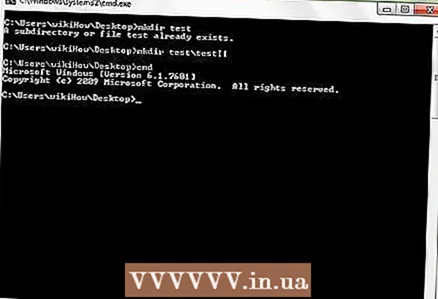 6 Watch the teams come to life (not literally, of course)!.
6 Watch the teams come to life (not literally, of course)!.
Method 2 of 2: Using RAAC
 1 First, you need to download a program that will bypass the lock and open the Command Prompt.
1 First, you need to download a program that will bypass the lock and open the Command Prompt. 2 After downloading the program, open the .exe file. The program folder will contain two files: x64.exe and x86.exe. x64.exe is for 64-bit computers, and x86.exe is for 32-bit computers.
2 After downloading the program, open the .exe file. The program folder will contain two files: x64.exe and x86.exe. x64.exe is for 64-bit computers, and x86.exe is for 32-bit computers.  3 When you run the program, the window shown above will appear.
3 When you run the program, the window shown above will appear. 4 To add the command line or any other program to the program, click on the green plus sign.
4 To add the command line or any other program to the program, click on the green plus sign. 5 After that, a window will appear with three options: Browser for programs, Search for programs and Cancel. Click on the "Browser for programs" option, follow the path: "C: Windows System32 cmd.exe" and select the cmd.exe file.
5 After that, a window will appear with three options: Browser for programs, Search for programs and Cancel. Click on the "Browser for programs" option, follow the path: "C: Windows System32 cmd.exe" and select the cmd.exe file.  6 When you add the Command Line to the list of programs, click on the play button at the top of the window. However, before clicking the play button, first select a command line from the list. If you did everything correctly, then the window should look like the image above.
6 When you add the Command Line to the list of programs, click on the play button at the top of the window. However, before clicking the play button, first select a command line from the list. If you did everything correctly, then the window should look like the image above.  7 Congratulations, you have unlocked Command Prompt and can now do whatever you want in it using your regular account. You don't even need admin access to do this.
7 Congratulations, you have unlocked Command Prompt and can now do whatever you want in it using your regular account. You don't even need admin access to do this.
Warnings
- Be careful when doing this because many system administrators do not like it when outsiders tamper with their system, which they did not just set up in this way.
- Avoid interference from teachers or other people who might see what you are doing. Make sure the teacher cannot see anything or that no one is around.
- We are not responsible for any penalties that may be incurred for such activities. All responsibility lies entirely with you.
Tips
- Ask a friend to keep an eye on where the teacher is looking. If he looks in your direction, ask a classmate to warn you.
- Learn to type quickly and correctly. The faster you type and the fewer mistakes you make, the less likely you are to be caught.
What do you need
- The program that will allow you to bypass the blocking is located at this address: https://www.box.com/s/70x7kkmgkuqhwqlfk6h2
- Internet connection
- Windows computer
- Password to run files: haro99