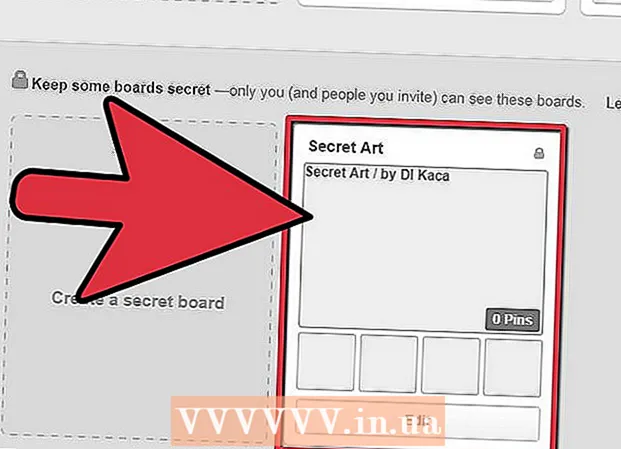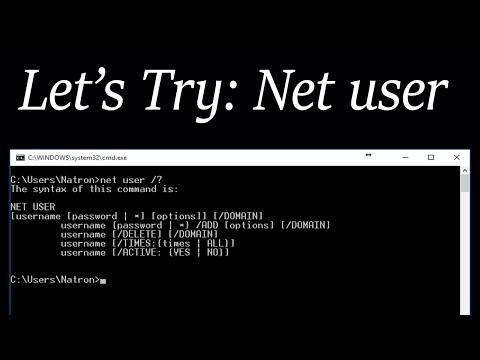
Content
Tired of trying to guess the password for someone else's Windows account? Follow these simple tips to access this account. Please note that the described techniques work only from an account with administrator rights. You can use the same techniques if you have forgotten your password. Note: Before proceeding, you must log into Windows by entering your username and password.
Steps
Go to the search bar in the Start menu or just press the Win + R keys (Win and R at the same time).

In the search bar, type "cmd" (without quotes) and hit enter.
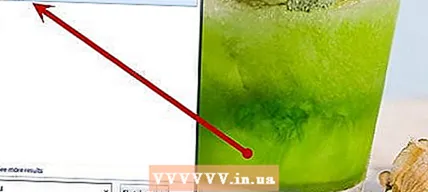
A command prompt window will appear. It will be more convenient if you maximize the window.
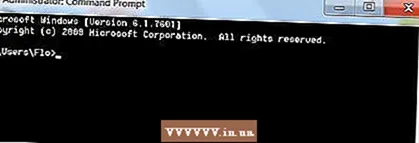
At the command line, type: net user {username} * where username is the username of the user whose account you want to access.
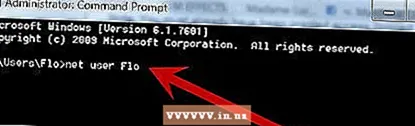
Now you can enter a new password. You won't see what you are typing, but the password will be entered, so be sure to enter it correctly.Press the enter key 2 times to leave the password blank, that is, the account will be without a password.

Log out of your account and log in as a different user using the password you provided.

 1 Example input for an account with username John: net user john *
1 Example input for an account with username John: net user john *
Method 1 of 1: Using a bat file
Use this method if you do not have access to the command line, but you have access to Notepad (the method works only if the command line is not disabled, but only blocked from launching).

 1 Open notepad and type:
1 Open notepad and type:
@echo off
net user {username} * replacing, again, {username} with the login of the user whose account you want to open. 2 Save the file you created under any name with the .bat extension. To do this, when choosing the type of saved file in the drop-down menu, select "all files", not text files (.txt).
2 Save the file you created under any name with the .bat extension. To do this, when choosing the type of saved file in the drop-down menu, select "all files", not text files (.txt).  3 When you double-click on the created file, a command line window will appear asking you to enter a new password.
3 When you double-click on the created file, a command line window will appear asking you to enter a new password.
Tips
- This is a good way to disable Parental Controls :)
- If you wish, you can leave a funny comment to the user of the hacked account. This is done with the following command on the command line: net user / USERCOMMENT: "{comment}" {user}, replacing "comment" with your comment and "user" with your username.
- To implement in the above way, you need administrator rights. Try to use your computer when someone is using an administrator account.
Warnings
- Gaining access to other people's computers without permission is illegal! This manual is described for educational purposes for personal use only.
- You will get yourself in big trouble if you are caught hacking into an administrator account or another person who will not appreciate your joke.