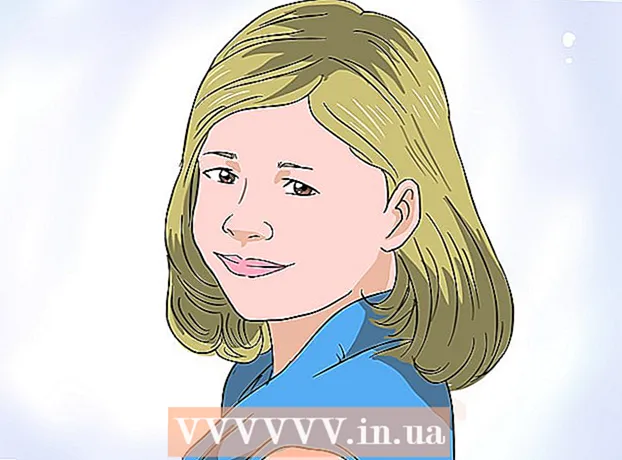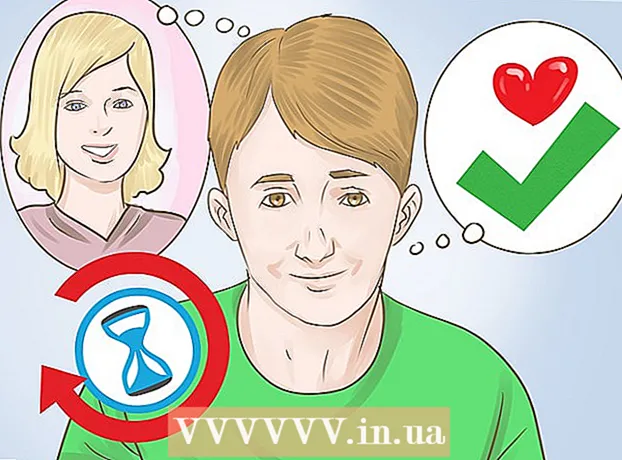Author:
Sara Rhodes
Date Of Creation:
13 February 2021
Update Date:
1 July 2024

Content
Port 25 is used to send email. Ports can be opened and closed for security reasons, so if port 25 is closed, you won't be able to send mail. This article will show you how to open port 25.
Steps
Method 1 of 2: Windows XP
 1 Click Start - Control Panel - Windows Firewall and then click the Exceptions tab.
1 Click Start - Control Panel - Windows Firewall and then click the Exceptions tab.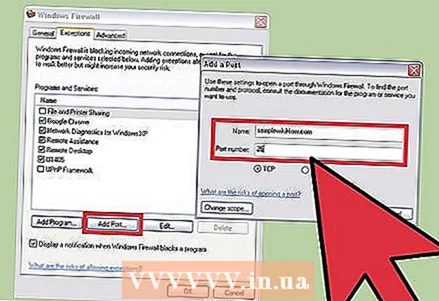 2 Click Add Port. In the Name text box, enter the name of your mail server. In the Port Number text box, enter 25.
2 Click Add Port. In the Name text box, enter the name of your mail server. In the Port Number text box, enter 25.  3 Click Apply and then click OK.
3 Click Apply and then click OK.
Method 2 of 2: Windows Vista and Windows 7
 1 Click Start - Control Panel - Windows Firewall and then click Advanced Options (left).
1 Click Start - Control Panel - Windows Firewall and then click Advanced Options (left).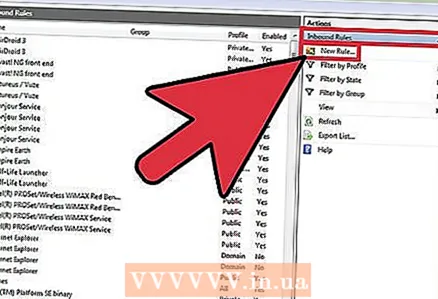 2 In the left pane, right-click on Inbound Rules and select New Rule from the menu.
2 In the left pane, right-click on Inbound Rules and select New Rule from the menu.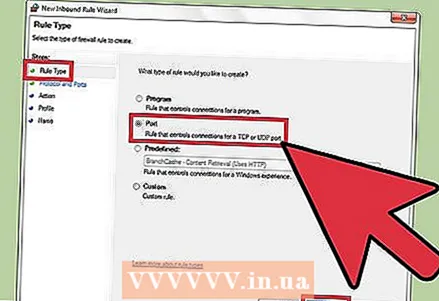 3 Click Rule Type (on the left), check the For Port option and click Next.
3 Click Rule Type (on the left), check the For Port option and click Next.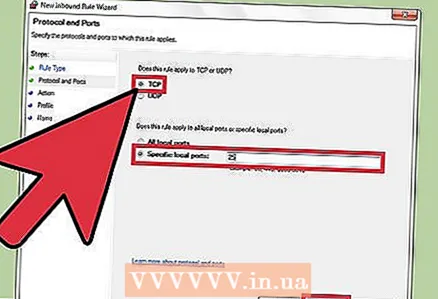 4 Check "TCP Protocol" and "Specific Local Ports". Enter 25 in the text box and click Next.
4 Check "TCP Protocol" and "Specific Local Ports". Enter 25 in the text box and click Next.  5 Select the action to be taken when you try to access port 25. Select Allow Connection to allow any connection, or select Allow Secure Connection to allow authenticated connections. Click Next.
5 Select the action to be taken when you try to access port 25. Select Allow Connection to allow any connection, or select Allow Secure Connection to allow authenticated connections. Click Next.  6 Select a profile. Domain, Private or Public profiles are selected by default. Uncheck the unnecessary profile and click "Next".
6 Select a profile. Domain, Private or Public profiles are selected by default. Uncheck the unnecessary profile and click "Next".  7 In the Name text box, enter a name for the rule, for example, Open Port 25. Therefore, you can find this rule in the list of rules in the Inbound Rules section if you want to change this rule. Click Finish.
7 In the Name text box, enter a name for the rule, for example, Open Port 25. Therefore, you can find this rule in the list of rules in the Inbound Rules section if you want to change this rule. Click Finish.
Tips
- To check if port 25 is open or closed, click Start and type IPCONFIG in the search box. In the window that opens, enter telnet mail.domain.com 25, where instead of mail.domain.com substitute the domain name of your Internet provider. Press the Enter key. If port 25 is closed, you will see a connection error message.
- Many ISPs block port 25 and send emails over a different port (for security reasons). Spam is usually sent through port 25 using special programs. Therefore, ISPs block port 25 for all users. When concluding a contract with an Internet provider, inquire about the status of port 25. Most major ISPs block port 25, so find a small local ISP.