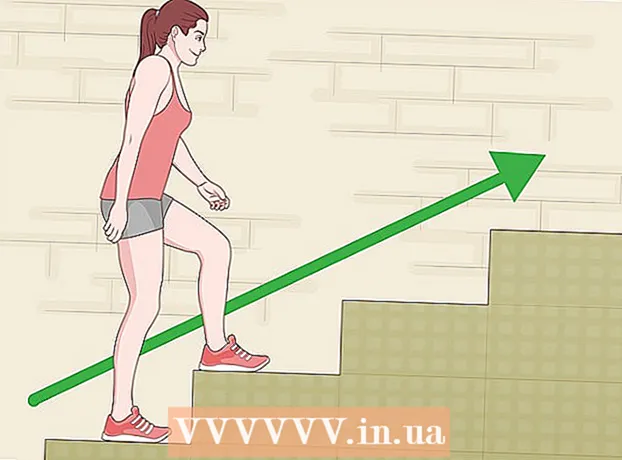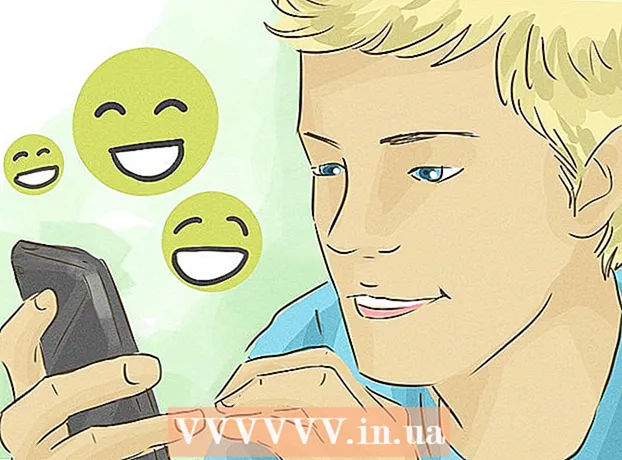Author:
Eric Farmer
Date Of Creation:
4 March 2021
Update Date:
27 June 2024

Content
A bar graph is a graph that shows values in bars. You can use a histogram to display continuous values such as time or temperature. However, the disadvantage of a histogram is that it is inconvenient to compare two data sets. The basics of plotting a bar chart can be helpful for students to draw statistical conclusions, as well as for business professionals.
Steps
- 1 Determines the number of bins in the dataset.
- For example, you sold 20 items in an online auction at a price of 35 rubles ($ 1) to 735 rubles ($ 21). You want to know which items sold the best: cheap items, mid-value items, or expensive items. You can make 3 price ranges: 35 rubles-245 rubles ($ 1- $ 7), 280 rubles-490 rubles ($ 8- $ 14) and 525 rubles-735 rubles ($ 15- $ 21). All ranges must be equal.
- 2 Determine the frequency of sales of items in each price range. Make a table that shows how the numbers are distributed. Draw 2 columns: 1 - range, 2 - frequency.
- For the above example: if 4 items were sold in the first price range, write 4 in the Frequency column next to the range RUB 35-RUB 245 ($ 1- $ 7). If 10 items were sold in the following price range, write it down accordingly. This leaves 6 items in the upper price range.
- 3 Draw the X-axis. You will plot price ranges on the X-axis.
- In our example, three price ranges will be plotted on the X-axis. Use squares on paper or a ruler to make each range the same size. In our case, each range is 7 units.
- 4 Draw the y-axis. On it you will postpone the frequency of sales.
- In our example, this will be the number of units sold. Use squares on paper or a ruler to plot each value.
- 5 Draw rectangles. The height of the rectangle is equal to the frequency of sales, and the width of the rectangle is equal to the price range.
- In our example, the first rectangle will have width = 7 and height = 4. Second rectangle: width = 7, height = 10. Third rectangle: width = 7 and height = 6.
- 6Color the rectangles in different colors to distinguish the ranges.
Tips
- In order not to get confused, cross out the number when entering it into a certain interval (range).
- Do not forget to label the X-axis and Y-axis in order to properly plot the data.
- When drawing a histogram, be sure to use a ruler to keep the lines straight and tidy.
What do you need
- Paper
- Ruler
- Pencil
- Colored pencils or markers.