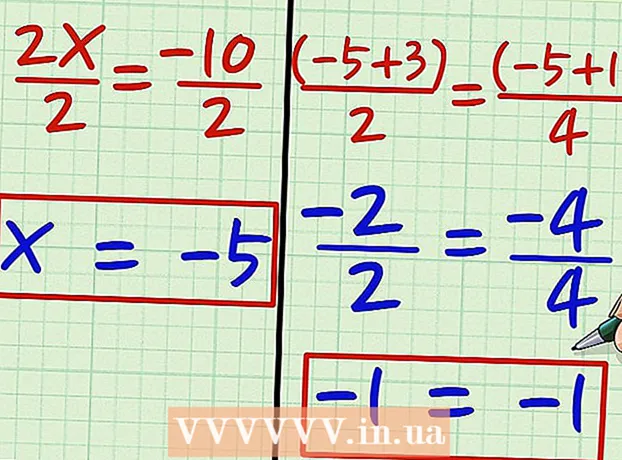Author:
Eric Farmer
Date Of Creation:
8 March 2021
Update Date:
1 July 2024

Content
- Steps
- Method 1 of 2: From the welcome screen menu
- Method 2 of 2: From the Windows 7 disc
- Tips
- Warnings
If you need information on jailbreaking a Windows system, read this article. Of course, this information is provided by us for educational purposes only.
Steps
Method 1 of 2: From the welcome screen menu
 1 When the computer turns on, hold down the F8 key before the Windows screen appears. A menu will appear with several options.A good choice is "Safe Mode with Command Prompt" or "Safe Mode with Command Prompt". Choose what you want.
1 When the computer turns on, hold down the F8 key before the Windows screen appears. A menu will appear with several options.A good choice is "Safe Mode with Command Prompt" or "Safe Mode with Command Prompt". Choose what you want.  2 Go down the menu and select "All Files" or "All Files".
2 Go down the menu and select "All Files" or "All Files". 3 Open Notepad and click "save as" or "save as". Select "all file types0" from the menu. Name your file "123.bat:".
3 Open Notepad and click "save as" or "save as". Select "all file types0" from the menu. Name your file "123.bat:".  4 Open the directory where you saved the file and open it. A command prompt will open.
4 Open the directory where you saved the file and open it. A command prompt will open.  5 If the computer has locked Notepad, you can use edit. It can be accessed through the command line or command.com and then by entering edit. Also, you can use Microsoft Office.
5 If the computer has locked Notepad, you can use edit. It can be accessed through the command line or command.com and then by entering edit. Also, you can use Microsoft Office.  6 At the command line, proceed as you see fit. This is how you can add or remove a user account:
6 At the command line, proceed as you see fit. This is how you can add or remove a user account: - Add account: C:> net user USERNAME / add
- Change the password in the account: C:> net user USERNAME * then enter the new password. If you press enter without entering a password, the password will be reset.
- Delete account: C:> net local group Administrators # # You can also open notepad (if not locked) and type "command.com". Then click File-> Save As or File - Save As. Then USERNAME / ADD
Method 2 of 2: From the Windows 7 disc
 1 Boot the system from the Windows 7 CD.
1 Boot the system from the Windows 7 CD. 2 Click Next or Next.
2 Click Next or Next. 3 Select "Repair your system" or "Repair your computer".
3 Select "Repair your system" or "Repair your computer". 4 Click Next or Next on the System Recovery window.
4 Click Next or Next on the System Recovery window. 5 Select Command Prompt.
5 Select Command Prompt. 6 At the command line, copy the Seth file to the C drive. Enter this command: “C: windows system32 Seth.exe c:” (without quotation marks).
6 At the command line, copy the Seth file to the C drive. Enter this command: “C: windows system32 Seth.exe c:” (without quotation marks).  7 Replace Seth.exe with cmd.exe when entering the command and enter “yes” to replace the file: "c: windows system32 cmd.exe c: windows syetem32 Seth.exe" (without quotes).
7 Replace Seth.exe with cmd.exe when entering the command and enter “yes” to replace the file: "c: windows system32 cmd.exe c: windows syetem32 Seth.exe" (without quotes).  8 Enter "exit" to restart Windows.
8 Enter "exit" to restart Windows. 9 Press the shift key 5 times, one by one, when the user account screen appears. Sticky Keys window will appear, click Yes.
9 Press the shift key 5 times, one by one, when the user account screen appears. Sticky Keys window will appear, click Yes.  10 At the command prompt, enter “net user,” “user name” and “password”. For example: net user administrator 123
10 At the command prompt, enter “net user,” “user name” and “password”. For example: net user administrator 123
Tips
- Do not do anything with someone else's computer without their permission. This article was written for educational purposes, as well as for cases when users forget their own password and cannot use the system. Do not even tackle cracking system passwords if you are not at all familiar with DOS commands.
Warnings
- You don't need to do this with school or work computers. You can get into big trouble, including with the law. Moreover, if you have no idea what you are doing.
- You may even go to jail for trying to hack into someone else's computer.
- Doing all this on someone else's computer (which you do not own, or without the owner's consent) is illegal.