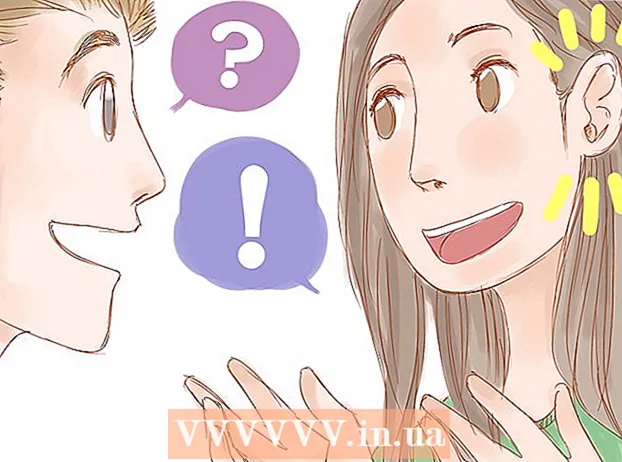Author:
Joan Hall
Date Of Creation:
4 July 2021
Update Date:
21 June 2024
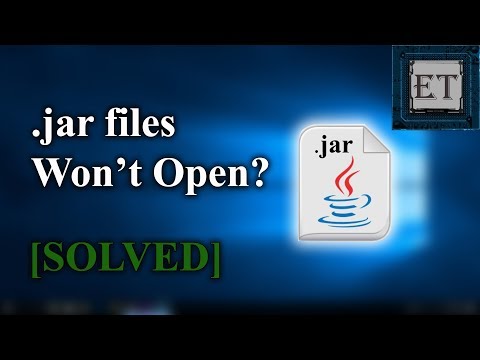
Content
In this article, you will learn how to open and run executable JAR files on a Windows or Mac OS X computer. JAR (Java Archive) files contain data that is used by Java programs. Most JAR files are libraries (data stores) that are accessed by different programs, so the JAR files cannot be run (if you double-click the file, nothing happens). Likewise, most executable JARs are installation files for installing applications or programs. If you are unable to run the JAR file, check to see if it is compatible with your operating system.
Steps
Method 1 of 2: On Windows
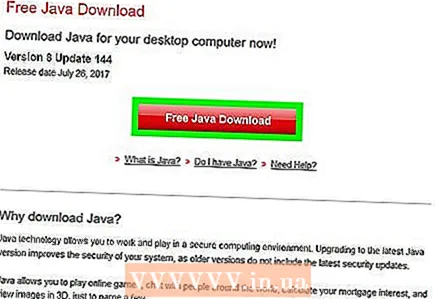 1 Install Java on your computer (if needed). JAR files cannot be run if the computer does not have Java. Go to the Java website at https://www.java.com/ru/download/ and click "Download Java Free" and then install Java.
1 Install Java on your computer (if needed). JAR files cannot be run if the computer does not have Java. Go to the Java website at https://www.java.com/ru/download/ and click "Download Java Free" and then install Java. - You may need to restart your computer.
 2 Double click on the JAR file. If it is executable and the computer has Java, the file should open. If it doesn't open, go to the next step.
2 Double click on the JAR file. If it is executable and the computer has Java, the file should open. If it doesn't open, go to the next step. - A pop-up window may open asking which program to use to open the file. In this case, click Java (TM)> OK.
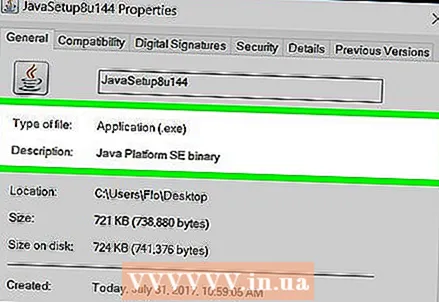 3 Make sure the JAR file is executable. The executable JARs for installing programs are different from the library JARs that are used by other programs. Library JARs do not have user interfaces (like executable JARs), so they cannot be run.
3 Make sure the JAR file is executable. The executable JARs for installing programs are different from the library JARs that are used by other programs. Library JARs do not have user interfaces (like executable JARs), so they cannot be run. - For example, many JAR files that are stored in program data folders are not executable files.
- If you downloaded the JAR file from the Internet, make sure it is compatible with Windows and not Mac OS X.
 4 Update Java. If you get an error message when you double-click on a JAR file, update Java. For this:
4 Update Java. If you get an error message when you double-click on a JAR file, update Java. For this: - open the start menu
 ;
; - scroll down and click on the Java folder;
- click "Check for Updates";
- click "Update Now" on the "Update" tab.
- open the start menu
 5 Double-click the JAR file again. If the file does not open again, it is not executable, that is, it cannot be started.
5 Double-click the JAR file again. If the file does not open again, it is not executable, that is, it cannot be started.
Method 2 of 2: On Mac OS X
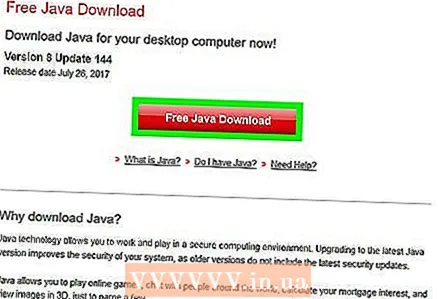 1 Install Java on your computer (if needed). JAR files cannot be run if the computer does not have Java. Go to the Java website at https://www.java.com/ru/download/ and click "Download Java Free" and then install Java.
1 Install Java on your computer (if needed). JAR files cannot be run if the computer does not have Java. Go to the Java website at https://www.java.com/ru/download/ and click "Download Java Free" and then install Java. - When opening a file that does not belong to Apple, click OK (in the warning window), open the Apple menu, click System Preferences> Security & Privacy, unlock the menu, click Open Anyway (next to the file name ), and then click Open when prompted.
 2 Double click on the JAR file. If it is executable and the computer has Java, the file should open. If it doesn't open, go to the next step.
2 Double click on the JAR file. If it is executable and the computer has Java, the file should open. If it doesn't open, go to the next step.  3 Make sure the JAR file is executable. The executable JAR files for installing programs are different from the library JAR files that are used by other programs. Library JARs do not have user interfaces (like executable JARs), so they cannot be run.
3 Make sure the JAR file is executable. The executable JAR files for installing programs are different from the library JAR files that are used by other programs. Library JARs do not have user interfaces (like executable JARs), so they cannot be run. - For example, many JAR files that are stored in program data folders are not executable files.
- If you downloaded the JAR file from the Internet, make sure it is compatible with Mac OS X and not another operating system.
 4 Update Java. If you get an error message when you double-click on a JAR file, update Java. For this:
4 Update Java. If you get an error message when you double-click on a JAR file, update Java. For this: - open the Apple menu
 ;
; - click "System Preferences";
- click "Java";
- go to the "Update" tab;
- click "Update Now".
- open the Apple menu
 5 Double-click the JAR file again. If the file does not open again, it is not executable, that is, it cannot be started.
5 Double-click the JAR file again. If the file does not open again, it is not executable, that is, it cannot be started.
Tips
- Java programs should run on any platform. If this is not the case, then either the program code contains errors, or this program is highly specialized, that is, it requires certain system resources or programs.
- The JAR file can be a program or a library. If it is a library, it has no built-in user interface, so there is no point in running such a file.
Warnings
- Java is more secure than most other programming languages, but malicious software written in Java still exists. Be careful when running JAR files downloaded from the Internet.