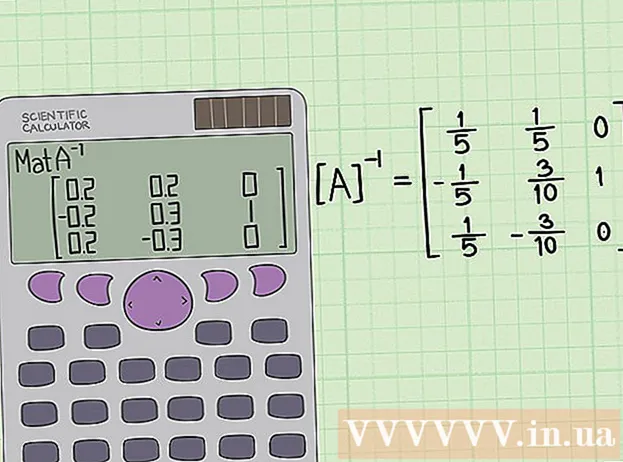Author:
Ellen Moore
Date Of Creation:
18 January 2021
Update Date:
1 July 2024

Content
In this article, you will learn how to use a custom formula in the Conditional Formatting menu to select cells with duplicate values.
Steps
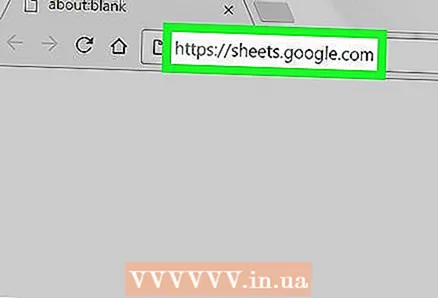 1 Open the Google Sheets page in a browser. Enter sheets.google.com in the address bar and press on your keyboard ↵ Enter or ⏎ Return.
1 Open the Google Sheets page in a browser. Enter sheets.google.com in the address bar and press on your keyboard ↵ Enter or ⏎ Return. 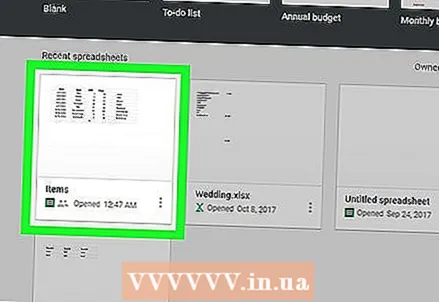 2 Click on the table you want to change. Find the one to which you want to apply the filter in the list of saved tables and open it.
2 Click on the table you want to change. Find the one to which you want to apply the filter in the list of saved tables and open it. 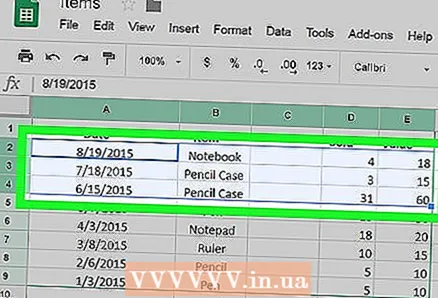 3 Select the cells you want to filter. Click on a cell and move the mouse cursor to select adjacent cells.
3 Select the cells you want to filter. Click on a cell and move the mouse cursor to select adjacent cells. 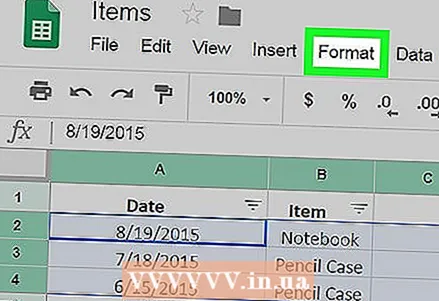 4 Click on the tab Format in the tab bar at the top of the sheet. After that, a drop-down menu will appear on the screen.
4 Click on the tab Format in the tab bar at the top of the sheet. After that, a drop-down menu will appear on the screen. 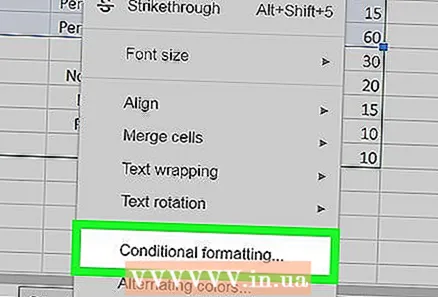 5 Select the item in the menu Conditional formatting. After that, a sidebar will appear on the right side of the screen.
5 Select the item in the menu Conditional formatting. After that, a sidebar will appear on the right side of the screen. 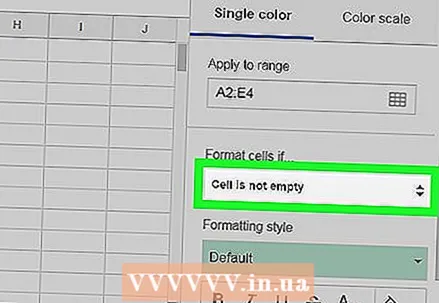 6 Click on the drop-down menu under the phrase "Format cells if ...". After that, a list of filters that can be applied to the sheet will appear.
6 Click on the drop-down menu under the phrase "Format cells if ...". After that, a list of filters that can be applied to the sheet will appear. 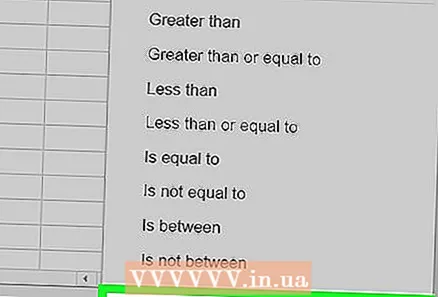 7 Select from the drop-down menu item Your formula. With this option, you can manually enter a formula for the filter.
7 Select from the drop-down menu item Your formula. With this option, you can manually enter a formula for the filter. 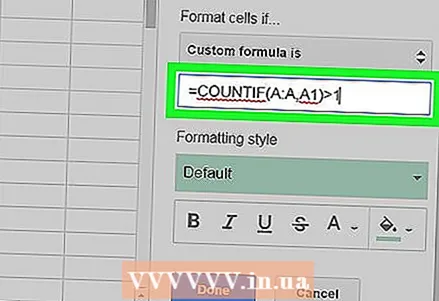 8 Enter = COUNTIF (A: A, A1)> 1 in the Value or Formula box. This formula will select all duplicate cells in the selected range.
8 Enter = COUNTIF (A: A, A1)> 1 in the Value or Formula box. This formula will select all duplicate cells in the selected range. - If the range of cells you want to edit is in some other column and not in column A, change A: A and A1 to indicate the desired column.
- For example, if you are editing cells in column D, your formula will look like this: = COUNTIF (D: D, D1)> 1.
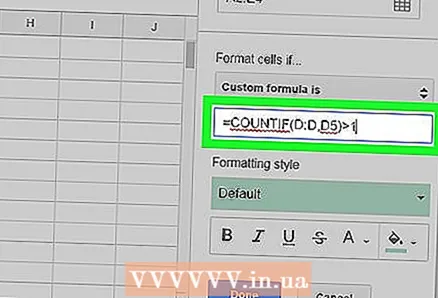 9 Change A1 in the formula to the first cell in the selected range. This part in the formula points to the first cell in the selected data range.
9 Change A1 in the formula to the first cell in the selected range. This part in the formula points to the first cell in the selected data range. - For example, if the first cell in a range is D5, your formula will look like this: = COUNTIF (D: D, D5)> 1.
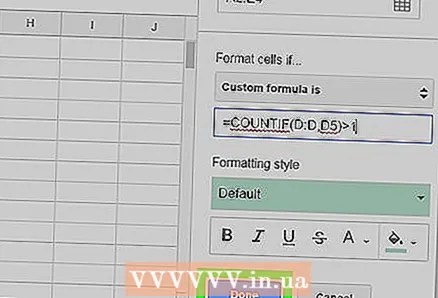 10 Click on the green button Readyto apply the formula and select all duplicate cells in the selected range.
10 Click on the green button Readyto apply the formula and select all duplicate cells in the selected range.