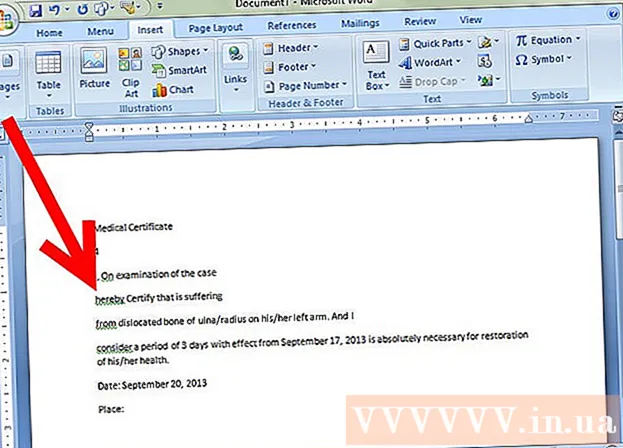Author:
Virginia Floyd
Date Of Creation:
13 August 2021
Update Date:
1 July 2024

Content
This article describes how to change username and organization information after installing Windows XP Home / Professional. This manual is posted for informational purposes only. Whether it is legal to carry out the described actions, specifically in your case, you determine on your own. First of all, pay attention to the "Warnings" section, especially if you have not previously worked with Registry Editor.
Steps
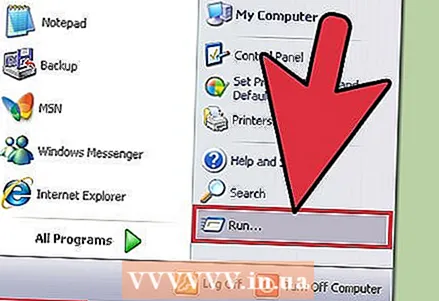 1 Click the Start button and call the line "Run".
1 Click the Start button and call the line "Run". 2 Type the command "Regedit" (without quotes) on the line. The Registry Editor window will appear (see above).
2 Type the command "Regedit" (without quotes) on the line. The Registry Editor window will appear (see above). 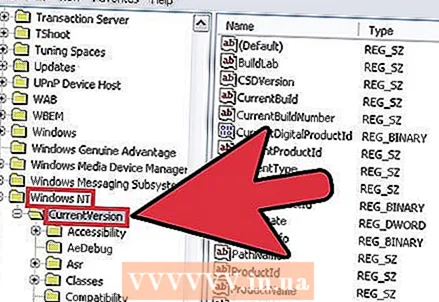 3 Find the following section:HKEY_LOCAL_MACHINE SOFTWARE Microsoft Windows NT CurrentVersion by clicking on the plus signs (or triangles) in the headings of the registry branches.
3 Find the following section:HKEY_LOCAL_MACHINE SOFTWARE Microsoft Windows NT CurrentVersion by clicking on the plus signs (or triangles) in the headings of the registry branches.  4 To change your username:
4 To change your username:- In the right panel, double-click on the "RegisteredOwner" line. In the Value line, type the name you want, then
- click OK.
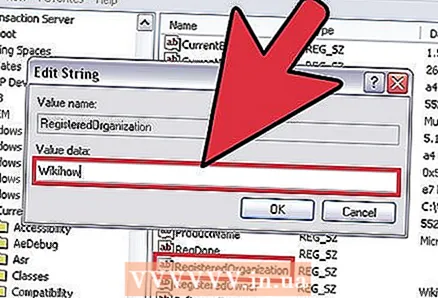 5 To change your organization information:
5 To change your organization information:- In the right panel, double-click on the line "RegisteredOrganization". In the Value line, type the desired name, then
- click OK.
Tips
- * Our users report that, with some additions, the above method works for Windows 7. You must additionally perform the following steps:
- In the "CurrentVersion" registry key, scroll down to the "Winlogon" line. Open it by clicking the icon to the left of the line name. Scroll down to the "DefaultUserName" registry branch. Double click on this line and type the desired name, then click OK.
Warnings
- Making changes to the Windows registry is highly insecure. Never Do not delete or modify any registry strings or values unless you are sure exactly what they are responsible for. Any changes in the registry can interfere with the normal boot of the computer or lead to a complete system failure. Unless you are an advanced user, it is recommended that you simply reinstall your operating system rather than trying to modify the registry.
- Software licensing is a rather complicated procedure from a legal point of view, which is different for different types of devices. If a procedure works for one computer, this does not mean that it works for another. There is a type of non-transferable licenses, especially for computers purchased for government agencies and non-profit organizations. It is generally against the law to adapt or use such licenses for personal use.