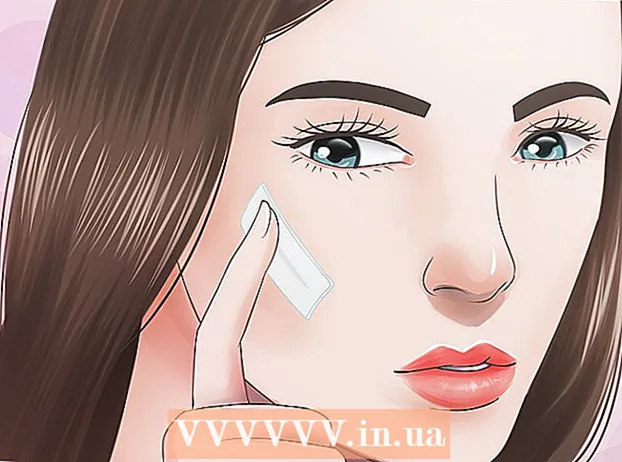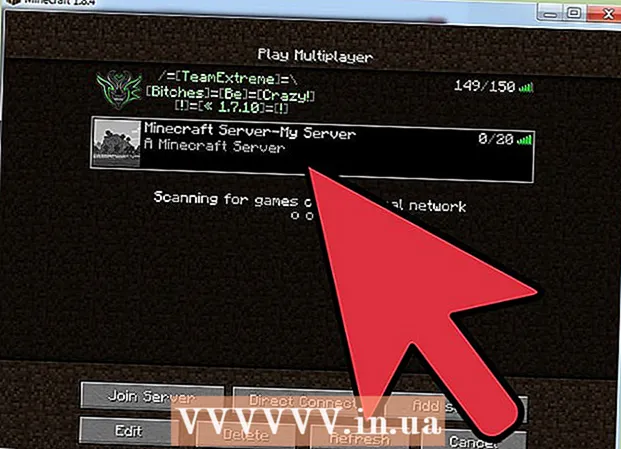Author:
Morris Wright
Date Of Creation:
27 April 2021
Update Date:
1 July 2024
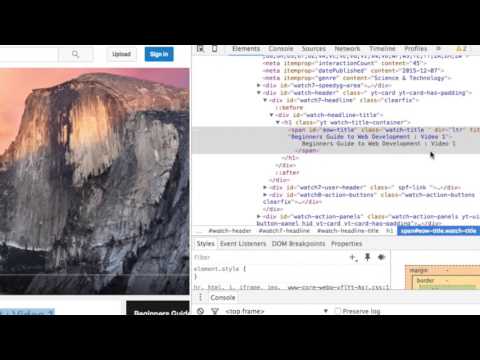
Content
If you have some knowledge of HTML and Javascript you can reach websites that are protected with a password. If you want to know how, read on!
To step
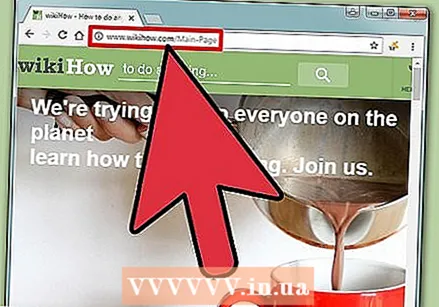 Open the site you want to hack. Enter a wrong combination of username and password. (eg Username: me and Password: "or 1 = 1 -) An error message will now appear stating that the username and / or password are incorrect. Your experiment starts now.
Open the site you want to hack. Enter a wrong combination of username and password. (eg Username: me and Password: "or 1 = 1 -) An error message will now appear stating that the username and / or password are incorrect. Your experiment starts now.  Right click anywhere on the error page. Click on "View source" or "Show source version".
Right click anywhere on the error page. Click on "View source" or "Show source version".  Now the HTML code appears with the Javascript. There you will find something that looks something like this: ...._ form action = "... Login ...."> For this login information, copy the URL of the page where you are. (eg: "_form .......... action = http: //www.targetwebsite.com/login .......>")
Now the HTML code appears with the Javascript. There you will find something that looks something like this: ...._ form action = "... Login ...."> For this login information, copy the URL of the page where you are. (eg: "_form .......... action = http: //www.targetwebsite.com/login .......>")  Then you remove the JavaScript that validates your information on the server. Do this with care, as being able to hack the site or not depends on how efficiently you remove the JavaScript.
Then you remove the JavaScript that validates your information on the server. Do this with care, as being able to hack the site or not depends on how efficiently you remove the JavaScript.  Then look carefully at "_input name =" password "type =" password ">" [without quotes] -> replace "_type = password>" with "_type = text>". Check if the maximum length of the password is less than 11, if so increase it to 11.
Then look carefully at "_input name =" password "type =" password ">" [without quotes] -> replace "_type = password>" with "_type = text>". Check if the maximum length of the password is less than 11, if so increase it to 11.  Now go to file => save as and save it to your hard drive with the extension .html (eg. c: chan.html).
Now go to file => save as and save it to your hard drive with the extension .html (eg. c: chan.html).  Reopen the target page by double-clicking the "chan.html" file you saved. There are some changes in the current page compared to the original, but don't worry.
Reopen the target page by double-clicking the "chan.html" file you saved. There are some changes in the current page compared to the original, but don't worry.  Enter a username [eg. hacker] and a password [eg. "Or 1 = 1 -]. Now you have cracked the code and you can access the List User account as stored in the database of the server.
Enter a username [eg. hacker] and a password [eg. "Or 1 = 1 -]. Now you have cracked the code and you can access the List User account as stored in the database of the server.
Warnings
- Do the coding and changes very precisely, because whether or not you can hack the site depends on how efficiently you remove the JavaScript.