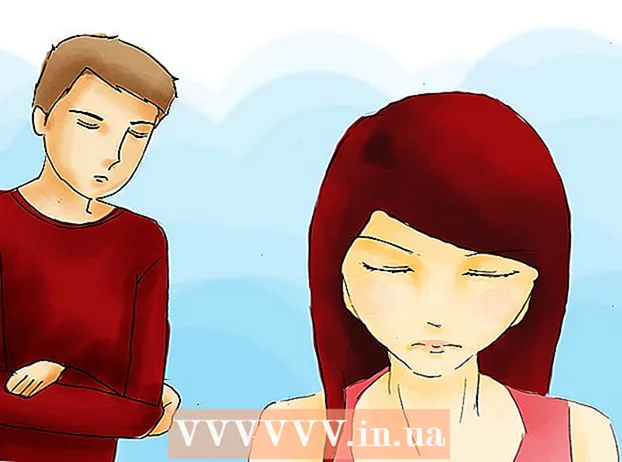Author:
William Ramirez
Date Of Creation:
23 September 2021
Update Date:
1 July 2024

Content
- Steps
- Part 1 of 3: Preparing the Question
- Part 2 of 3: Asking the Question
- Part 3 of 3: Final touches
Stack Overflow is a Q&A site where you can ask a variety of programming questions and get answers from other users. Stack Overflow also has a voting system that allows users to choose the best answers to a given question. But, as in any other Internet community, the correct formulation of the question will allow you to get a meaningful answer much faster.
Steps
Part 1 of 3: Preparing the Question
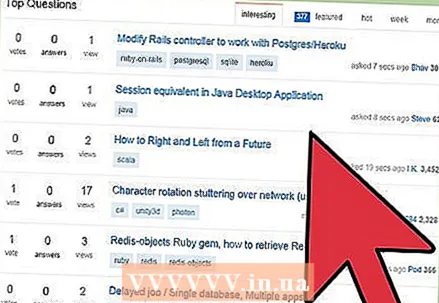 1 Make sure no one has asked or received a similar question. To check this, you just need to drive a description of the problem you are facing into a search engine. If your question is a repeat and has already been answered, moderators can close it. Here are some ways to optimize your search:
1 Make sure no one has asked or received a similar question. To check this, you just need to drive a description of the problem you are facing into a search engine. If your question is a repeat and has already been answered, moderators can close it. Here are some ways to optimize your search: - To search for topics by given tags, type in: [tag] topic
- To find the exact phrase, use quotation marks: "phrase"
- To exclude a label, term, or phrase from the results, add a minus sign (-) before the query
For labels: [tagA] - [tagB] (search by tagA, filtering out results with tagB)
For phrases: topic - "phrase" (search for a topic that does not mention a specific phrase)
For topics: topicA-topicB (search by topicA, filtering results with topicB)
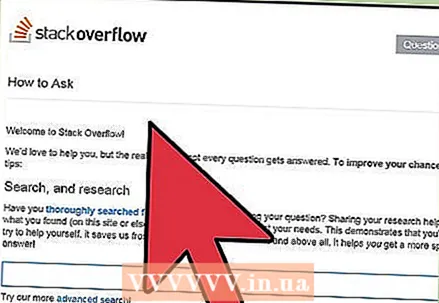 2 Think carefully about your question. A clear and concise question will allow users to quickly understand your problem and provide an answer. Formulate the question as precisely as possible so that users can better understand what your problem is and give you advice.
2 Think carefully about your question. A clear and concise question will allow users to quickly understand your problem and provide an answer. Formulate the question as precisely as possible so that users can better understand what your problem is and give you advice. - Before posting a question, try jotting down ideas on a piece of paper to help organize your thoughts.
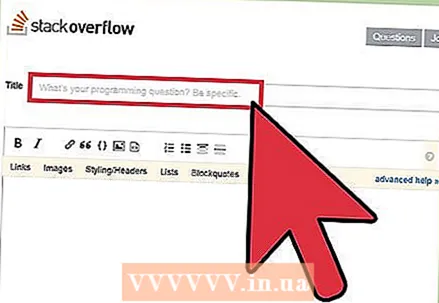 3 Come up with a clear and understandable headline. Since it is the headline that will draw attention to your question, it should be clear and summarize the essence of your problem so that other users can understand if they can help you.
3 Come up with a clear and understandable headline. Since it is the headline that will draw attention to your question, it should be clear and summarize the essence of your problem so that other users can understand if they can help you. - The generic "error in the code" heading is too abstract. Something like "excluding foo in bar due to baz" will allow users to understand the problem without even reading the description.
- If you can't think of a good heading for your question, leave this step for later.
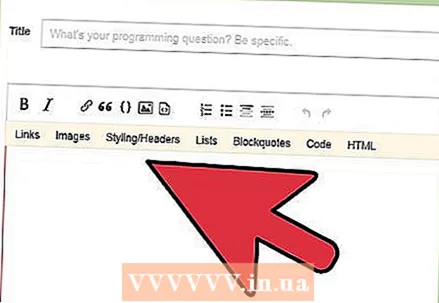 4 Start from the title. Your question should start by summarizing your problem in a more extended version of the title / topic. Try to describe the background to the problem, as well as what limitations prevented you from solving it yourself.
4 Start from the title. Your question should start by summarizing your problem in a more extended version of the title / topic. Try to describe the background to the problem, as well as what limitations prevented you from solving it yourself. 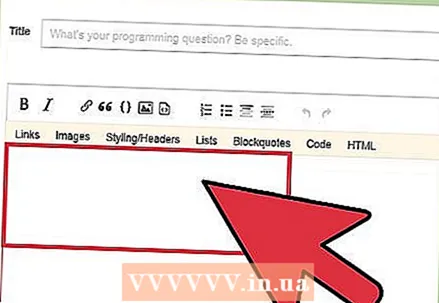 5 Don't clutter up the topic, but provide enough information. Too much information can have negative consequences or make it difficult for users to understand the problem. This is primarily about code — copying an entire program into a message is rarely useful.
5 Don't clutter up the topic, but provide enough information. Too much information can have negative consequences or make it difficult for users to understand the problem. This is primarily about code — copying an entire program into a message is rarely useful.  6 Register or sign in to your account. To post a question on Stack Overflow, you must be signed in with a Google account, Stack Overflow, or Facebook profile. If you don't have an account, go to stackoverflow.com and click on the Register button on the bar at the top of the page. Follow the steps to create an account and then click on the Login button next to the Register button.
6 Register or sign in to your account. To post a question on Stack Overflow, you must be signed in with a Google account, Stack Overflow, or Facebook profile. If you don't have an account, go to stackoverflow.com and click on the Register button on the bar at the top of the page. Follow the steps to create an account and then click on the Login button next to the Register button.
Part 2 of 3: Asking the Question
 1 Click on the "Ask a question" button. Type in.stackoverflow.com into your browser address bar to go to the Stack Overflow home page. In the upper right corner of the page there is an Ask a question button that you need to click on.
1 Click on the "Ask a question" button. Type in.stackoverflow.com into your browser address bar to go to the Stack Overflow home page. In the upper right corner of the page there is an Ask a question button that you need to click on. 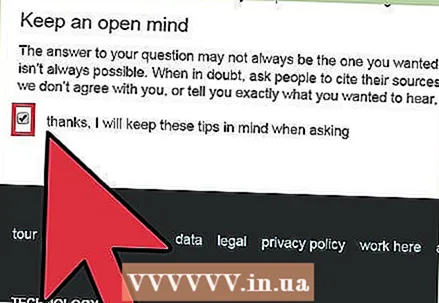 2 Read the user agreement. Then check the box to confirm that you have read and accepted the user agreement and click the "Continue" button. Now you can ask your question!
2 Read the user agreement. Then check the box to confirm that you have read and accepted the user agreement and click the "Continue" button. Now you can ask your question! 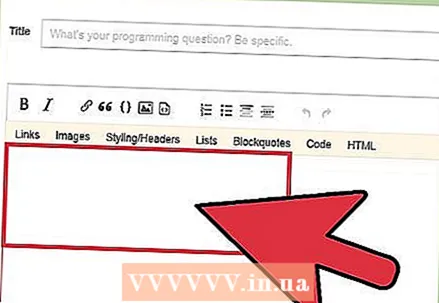 3 Provide all required information. This is where your problem description and title comes in handy. Copy the information and spend a couple of minutes rechecking your spelling and grammar. You don't want someone to notice your mistakes instead of answering the question, do you? Click on the "Submit question" button.
3 Provide all required information. This is where your problem description and title comes in handy. Copy the information and spend a couple of minutes rechecking your spelling and grammar. You don't want someone to notice your mistakes instead of answering the question, do you? Click on the "Submit question" button. 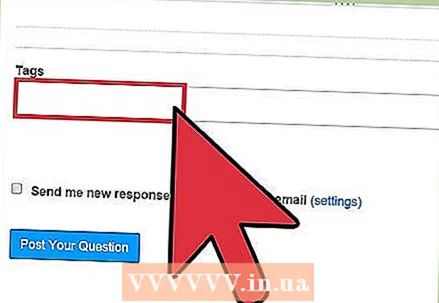 4 Add appropriate labels. When you start typing, Stack Overflow will automatically add possible labels to the appropriate line to make your work easier. Be sure to read the description of your tags. An inappropriate label can greatly affect possible responses.
4 Add appropriate labels. When you start typing, Stack Overflow will automatically add possible labels to the appropriate line to make your work easier. Be sure to read the description of your tags. An inappropriate label can greatly affect possible responses. - Three key tags to add to your theme are language, library, and API.
Part 3 of 3: Final touches
 1 Find your question. If this isn't your first time asking a question on Stack Overflow, or if you've forgotten the exact wording of your last question, you can search by user account. To do this, enter the following string in the search field:
1 Find your question. If this isn't your first time asking a question on Stack Overflow, or if you've forgotten the exact wording of your last question, you can search by user account. To do this, enter the following string in the search field: - user: user_id (search all topics for the specified user)
- user: user_id topic (search for a specific topic for the specified user)
 2 Read and reply to comments. Most of the answers will be constructive. Pay attention and you can improve your Stack Overflow questioning skills.
2 Read and reply to comments. Most of the answers will be constructive. Pay attention and you can improve your Stack Overflow questioning skills. - Leave your message page open and answer questions by editing your message, providing more and more accurate information.
 3 Make and implement a possible solution. To accept an answer that you think is satisfactory, click on the green icon below the answer's rating. This will mean that the question is closed and will also reward the user who provided a helpful answer.
3 Make and implement a possible solution. To accept an answer that you think is satisfactory, click on the green icon below the answer's rating. This will mean that the question is closed and will also reward the user who provided a helpful answer. 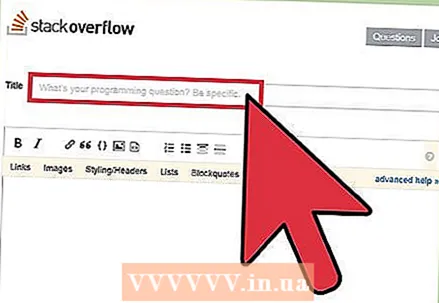 4 Correct the title if the answer helps with the problem. After receiving the answer to the posted question, you may have realized that it would be better to use a more appropriate title or a more useful description. If this is the case, you should change the title of the question to make it easier for other users to find and follow the advice in your topic.
4 Correct the title if the answer helps with the problem. After receiving the answer to the posted question, you may have realized that it would be better to use a more appropriate title or a more useful description. If this is the case, you should change the title of the question to make it easier for other users to find and follow the advice in your topic. - For example, you might want to change the title "Strange problem in foo" to "Bar error in foo due to baz".