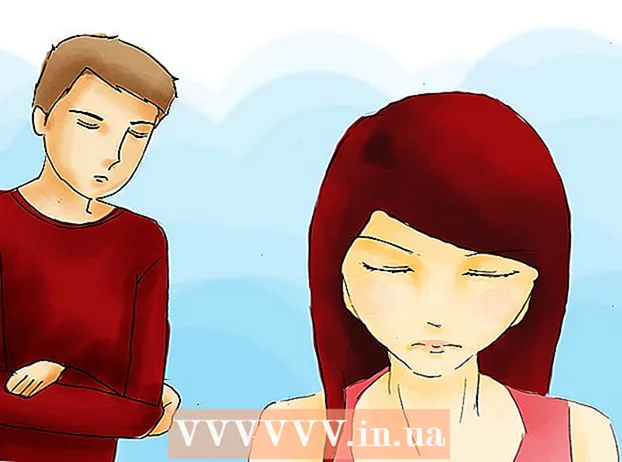Author:
Alice Brown
Date Of Creation:
28 May 2021
Update Date:
1 July 2024

Content
- Steps
- Method 1 of 2: Using Savefrom.net
- Method 2 of 2: Using the "Download Music from Vkontakte" extension
Many of us use the VKontakte social network as a musical resource, because thanks to the My audio recordings tab and the convenient music search, listening to your favorite songs is a pleasure. But what if you want to download music to your computer? Follow the instructions in this article to learn how to download music from the VKontakte website.
Steps
Method 1 of 2: Using Savefrom.net
- 1 Install the Savefrom.net extension for your browser. To do this, follow the link http://ru.savefrom.net/user.php?helper=1#helper_install#.
- 2 Follow the instructions given on the website.
- At the bottom of the page, you will see the icons of all browsers for which you can download the extension.
- For all browsers except Chrome, the installation process is standard: download and install. In Chrome, the extension will have to be installed manually.
- If you are using Chrome browser, follow the link at the bottom of the page "How to install SaveFrom.net helper in Google Chrome browser" or under the Chrome browser icon "Show instructions".
- 3 Go to the site "VKontakte". Open the page with music and hover your mouse over the title of the track. If you've successfully installed the extension, a blue "Download" arrow will appear next to the song duration.
- 4 Click on the "Download" arrow. The selected track will be downloaded from the VKontakte website to your computer.
- If you hold the cursor on the "Download" button for a second, you will see information about the size of the MP3 file and its quality (bitrate).
- 5 You can also immediately download all the music from the VKontakte page. To do this, open the Savefrom.net helper menu and select the "Download audio files" item.
- 6 You can save the playlist to your computer for later opening in the media player. To do this, in the Savefrom.net helper menu, select the "Download playlist" item.
Method 2 of 2: Using the "Download Music from Vkontakte" extension
- 1 Install a Chrome extension that allows you to download music from the VKontakte website. To do this, open the Download Music from Vkontakte application in the Chrome Web Store.
- 2Download the extension.
- 3 Go to the site "VKontakte". Open the tab with audio recordings. You will see that a Download icon appears next to each track.
- 4 Select a song and click Download. The song will immediately start downloading to your computer.