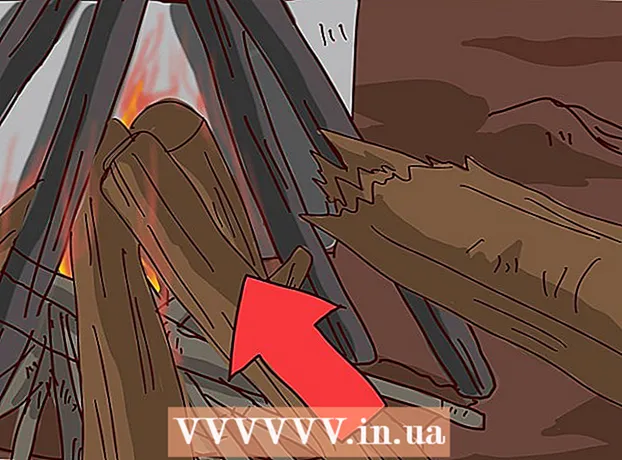Author:
William Ramirez
Date Of Creation:
18 September 2021
Update Date:
1 July 2024

Content
- Steps
- Part 1 of 3: Preparing the Data Group
- Part 2 of 3: Calculating the Upper Quartile
- Part 3 of 3: Using Excel
- Tips
Quartiles are numbers that divide a dataset into four equal parts (quarters). The top (third) quartile contains the 25% largest numbers in the set (75th percentile). The upper quartile is calculated by determining the median of the upper half of the dataset (this half includes the largest numbers). The upper quartile can be calculated manually or in a spreadsheet editor such as MS Excel.
Steps
Part 1 of 3: Preparing the Data Group
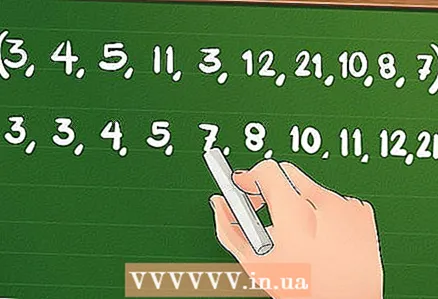 1 Order the numbers in the dataset in ascending order. That is, write them down starting with the smallest number and ending with the largest. Remember to write down all the numbers, even if they are repeated.
1 Order the numbers in the dataset in ascending order. That is, write them down starting with the smallest number and ending with the largest. Remember to write down all the numbers, even if they are repeated. - For example, given a dataset [3, 4, 5, 11, 3, 12, 21, 10, 8, 7]. Write down the numbers as follows: [3, 3, 4, 5, 7, 8, 10, 11, 12, 21].
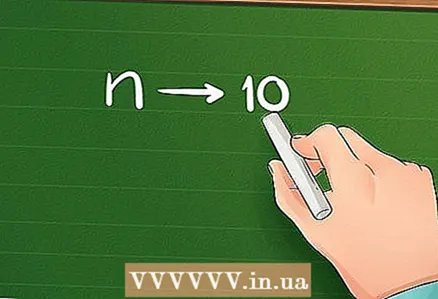 2 Determine the number of numbers in the dataset. To do this, simply count the numbers that are included in the set. Don't forget to count the duplicate numbers.
2 Determine the number of numbers in the dataset. To do this, simply count the numbers that are included in the set. Don't forget to count the duplicate numbers. - For example, dataset [3, 3, 4, 5, 7, 8, 10, 11, 12, 21] consists of 10 numbers.
 3 Write down the formula for the upper quartile. The formula is:
3 Write down the formula for the upper quartile. The formula is: , where
- upper quartile,
- the number of numbers in the dataset.
Part 2 of 3: Calculating the Upper Quartile
- 1 Insert the value into the formula
. Recall that
is the number of numbers in the dataset.
- In our example, the dataset contains 10 numbers, so the formula will be written like this:
.
- In our example, the dataset contains 10 numbers, so the formula will be written like this:
- 2 Solve the expression in parentheses. According to the correct order of mathematical operations, calculations begin with the expression in parentheses. In this case, add 1 to the number of numbers in the dataset.
- For example:
- For example:
- 3 Multiply the resulting amount by
. Also, the amount can be multiplied by
... You will find the position of a number in the dataset that is three quarters (75%) away from the start of the dataset, that is, the position where the dataset splits into an upper quartile and a lower quartile. But you won't find the top quartile itself.
- For example:
Thus, the upper quartile is determined by the number that is located at the positionin the dataset.
- For example:
- 4 Find the number that defines the upper quartile. If the position number found is an integer value, simply search for the corresponding number in the dataset.
- For example, if you calculate that the position number is 12, the number that defines the upper quartile is at the 12th position in the dataset.
- 5 Calculate the upper quartile (if needed). In most cases, the position number is equal to a common or decimal fraction. In this case, find the numbers in the data set that are located at the preceding and following positions, and then calculate the arithmetic mean of these numbers (that is, divide the sum of the numbers by 2). The result is the upper quartile of the dataset.
- For example, if you calculated that the upper quartile is at position
, then the required number is located between the numbers at the 8th and 9th positions. The dataset [3, 3, 4, 5, 7, 8, 10, 11, 12, 21] contains numbers 11 and 12 at the 8th and 9th positions. Calculate the arithmetic mean of these numbers:
So the top quartile of the dataset is 11.5.
- For example, if you calculated that the upper quartile is at position
Part 3 of 3: Using Excel
- 1 Enter the data into an Excel spreadsheet. Enter each number in a separate cell. Don't forget to enter duplicate numbers. Data can be entered in any column or row of the table.
- For example, enter dataset [3, 3, 4, 5, 7, 8, 10, 11, 12, 21] in cells A1 through A10.
- 2 In a blank cell, enter the quartile functions. The quartile function is: = (QUARTILE (AX: AY; Q)), where AX and AY are the starting and ending cells with data, Q is the quartile. Start typing this function and then double-click on it in the menu that opens to paste it into the cell.
- 3 Select cells with data. Click on the first cell and then click on the last cell to specify the data range.
- 4 Replace Q with 3 to indicate the upper quartile. After the data range, enter a semicolon and two closing brackets at the end of the function.
- For example, if you want to find the top quartile of the data in cells A1 through A10, the function would look like this: = (QUARTILE (A1: A10; 3)).
- 5 Display the upper quartile. To do this, press Enter in the cell with the function. The quartile is displayed, not its position in the dataset.
- Note that Office 2010 and later include two different functions for calculating quartile: QUARTILE.EXC and QUARTILE.INC. In earlier versions of Excel, you can only use the QUARTILE function.
- The two above Excel quartile functions use different formulas to calculate the upper quartile. QUARTILE / QUARTILE.KL uses the formula
, and QUARTILE.EXC uses the formula
... Both formulas are used to calculate quartiles, but the former is increasingly being built into statistical software.
Tips
- Sometimes you can come across the concept of "interquartile range". This is the range between the lower and upper quartiles, which is equal to the difference between the third and first quartiles.